All Packages Class Hierarchy This Package Previous Next Index
Class quicktime.std.sg.SequenceGrabber
java.lang.Object
|
+----quicktime.QTObject
|
+----quicktime.std.comp.ComponentIdentifier
|
+----quicktime.std.comp.Component
|
+----quicktime.std.sg.SequenceGrabber
- public final class SequenceGrabber
- extends Component
- implements QuickTimeLib
Assists in importing sound and video into a movie.
The SeqGrabComponent implements methods for a corresponding QuickTime
ComponentInstance structure.
refer to SeqGrabComponent in QuickTime
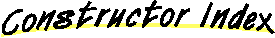
-
 SequenceGrabber()
SequenceGrabber()
- Opens the specified movie export component,'barg', with any subType.
-
 SequenceGrabber(int)
SequenceGrabber(int)
- Opens the specified movie export component,'barg', with the given subType.
-
 SequenceGrabber(int, int)
SequenceGrabber(int, int)
- Opens the specified Sequence grabber component based on the type and Subtype
QuickTime::OpenADefaultComponent
QuickTime::SGInitialize
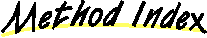
-
 disposeChannel(SGChannel)
disposeChannel(SGChannel)
- Removes a channel from a sequence grabber component.
-
 disposeOutput(SGOutput)
disposeOutput(SGOutput)
- Disposes of an output associated with a sequence grabber.
-
 getDataOutputFile()
getDataOutputFile()
- Allows you to determine the movie file that is currently assigned to a sequence grabber component.
-
 getDataOutputFlags()
getDataOutputFlags()
- Allows you to determine the record control flags that is currently assigned to a sequence grabber component.
-
 getDataRef()
getDataRef()
- Determines the data reference that is currently assigned to a sequence grabber component.
-
 getDataRefFlags()
getDataRefFlags()
- Determines the data reference flags that control the record operation.
-
 getGWorld()
getGWorld()
- Returns the QDGraphics of the sequence grabber.
-
 getGWorldDevice()
getGWorldDevice()
- Returns the current device of the sequence grabber.
-
 getIndChannel(int)
getIndChannel(int)
- Allows you to obtain the channel type
currently in use by a sequence grabber component.
-
 getIndChannelType(int)
getIndChannelType(int)
- Allows you to obtain info on the channel type
currently in use by a sequence grabber component.
-
 getMaximumRecordTime()
getMaximumRecordTime()
- Allows you to retrieve the time limit you have set for recording.
-
 getMovie()
getMovie()
- Determines a reference to the movie that contains the data collected during a record operation.
-
 getPause()
getPause()
- Specifies control information about the current operation to the sequence grabber component.
-
 getSettings()
getSettings()
- Retrieves the current settings of all channels used by the sequence grabber.
-
 getStorageSpaceRemaining()
getStorageSpaceRemaining()
- Allows you to monitor the amount of space remaining for use during a record operation.
-
 getTimeBase()
getTimeBase()
- Returns the SequenceGrabbers's current time Base.
-
 getTimeRemaining()
getTimeRemaining()
- Allows you to obtain an estimate of the amount of recording time that remains for the
current recording operation.
-
 grabPict(QDRect, int, int)
grabPict(QDRect, int, int)
- Provides a simple interface to obtain a QuickDraw picture from a sequence grabber component.
-
 idle()
idle()
- Provides processing time to the sequence grabber component and its channel components.
-
 isPreviewMode()
isPreviewMode()
- Determines whether the particular
sequence grabber is in preview mode.
-
 isRecordMode()
isRecordMode()
- Determines whether the particular
sequence grabber is in Record mode.
-
 pause(int)
pause(int)
- You can suspend or restart a record or preview operation by calling the pause function.
-
 prepare(boolean, boolean)
prepare(boolean, boolean)
- Instructs the sequence grabber to get ready to begin a preview or record operation.
-
 release()
release()
- Instructs the sequence grabber to release any system resources it allocated previously.
-
 setDataOutput(QTFile, int)
setDataOutput(QTFile, int)
- Specifies the movie file for a record operation and other options that govern the operation.
-
 setDataRef(DataRef, int)
setDataRef(DataRef, int)
- Determines control information flags for the current operation.
-
 setGWorld(QDGraphics, GDevice)
setGWorld(QDGraphics, GDevice)
- Establishes the graphics port and device for a sequence grabber.
-
 setMaximumRecordTime(int)
setMaximumRecordTime(int)
- Allows you to set the time limit for recording.
-
 setSettings(UserData)
setSettings(UserData)
- Configures a sequence grabber.
-
 startPreview()
startPreview()
- Instructs the sequence grabber to begin processing data from its channels.
-
 startRecord()
startRecord()
- Instructs the sequence grabber component to begin collecting data from its channels.
-
 stop()
stop()
- Stops a preview or record operation.
-
 update(Region)
update(Region)
- The SGUpdate function allows you to tell the sequence grabber that it must refresh its display.
-
 writeExtendedMovieData(SGChannel, int, int, long, SGOutput)
writeExtendedMovieData(SGChannel, int, int, long, SGOutput)
- Allows your channel component to add data to a movie.
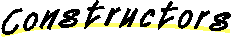
 SequenceGrabber
SequenceGrabber
public SequenceGrabber() throws QTException
- Opens the specified movie export component,'barg', with any subType.
QuickTime::OpenADefaultComponent
QuickTime::SGInitialize
 SequenceGrabber
SequenceGrabber
public SequenceGrabber(int subType) throws QTException
- Opens the specified movie export component,'barg', with the given subType.
QuickTime::OpenADefaultComponent
QuickTime::SGInitialize
- Parameters:
- subType - The movie export component sub type
 SequenceGrabber
SequenceGrabber
public SequenceGrabber(int type,
int subType) throws QTException
- Opens the specified Sequence grabber component based on the type and Subtype
QuickTime::OpenADefaultComponent
QuickTime::SGInitialize
- Parameters:
- Type - The movie export component type
- subType - The movie export component sub type
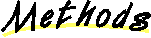
 setGWorld
setGWorld
public void setGWorld(QDGraphics port,
GDevice gdh) throws StdQTException
- Establishes the graphics port and device for a sequence grabber.
The sequence grabber component displays the recorded or previewed data in this graphics world.
QuickTime::SGSetGWorld QuickTime::SGSetGWorld
- Parameters:
- port - Specifies the destination graphics port.
The specified graphics port must be a color graphics port.
- gdh - Specifies the destination graphics device.
Set this parameter to null to use the current device.
If the gp parameter specifies a graphics world, set this parameter
to null to use that graphics world's graphics device.
 getGWorld
getGWorld
public QDGraphics getGWorld() throws StdQTException
- Returns the QDGraphics of the sequence grabber.
QuickTime::SGGetGWorld
- Returns:
- The current graf port of the sequence grabber.
 getGWorldDevice
getGWorldDevice
public GDevice getGWorldDevice() throws StdQTException
- Returns the current device of the sequence grabber.
QuickTime::SGGetGWorld
- Returns:
- The current device of the sequence grabber.
 disposeChannel
disposeChannel
public void disposeChannel(SGChannel c) throws StdQTException
- Removes a channel from a sequence grabber component.
QuickTime::SGDisposeChannel
- Parameters:
- c - the channel you want to dispose
 disposeOutput
disposeOutput
public void disposeOutput(SGOutput c) throws StdQTException
- Disposes of an output associated with a sequence grabber.
QuickTime::SGDisposeOutput
- Parameters:
- c - the output you want to dispose
 writeExtendedMovieData
writeExtendedMovieData
public void writeExtendedMovieData(SGChannel c,
int p,
int len,
long offset,
SGOutput sgOut) throws StdQTException
- Allows your channel component to add data to a movie.
QuickTime::SGWriteExtendedMovieData(
- Parameters:
- offset - offset to the new data in the movie. If the movie is in memory, the
returned offset reflects the location the data will have in the movie on a permanent storage device.
- sgOut - output to which the data was written.
associated with the sequence grabber output.
 startPreview
startPreview
public void startPreview() throws StdQTException
- Instructs the sequence grabber to begin processing data from its channels.
QuickTime::SGStartPreview QuickTime::SGStartPreview
 startRecord
startRecord
public void startRecord() throws StdQTException
- Instructs the sequence grabber component to begin collecting data from its channels.
QuickTime::SGStartRecord QuickTime::SGStartRecord
 idle
idle
public void idle() throws StdQTException
- Provides processing time to the sequence grabber component and its channel components.
After starting a preview or record operation, you should call this function as often
as possible, until you stop the operation by calling stop.
QuickTime::SGIdle QuickTime::SGIdle
 update
update
public void update(Region updateRgn) throws StdQTException
- The SGUpdate function allows you to tell the sequence grabber that it must refresh its display.
QuickTime::SGUpdate
- Parameters:
- updateRgn - Indicates the part of the QDGraphics that has been changed.
If you set this parameter to null, the sequence grabber uses the window’s current visible region
 stop
stop
public void stop() throws StdQTException
- Stops a preview or record operation.
QuickTime::SGStop QuickTime::SGStop
 pause
pause
public void pause(int pause) throws StdQTException
- You can suspend or restart a record or preview operation by calling the pause function.
You supply a byte value that instructs the sequence grabber whether to pause or restart
the current operation.
QuickTime::SGPause QuickTime::SGPause
- Parameters:
- pause - Instructs whether to suspend or restart the current operation.
 getPause
getPause
public int getPause() throws StdQTException
- Specifies control information about the current operation to the sequence grabber component.
QuickTime::SGGetPause
- Parameters:
- sgFlags - The control flags for the current operation.
 prepare
prepare
public void prepare(boolean prepareForPreview,
boolean prepareForRecord) throws StdQTException
- Instructs the sequence grabber to get ready to begin a preview or record operation.
May commence both operations. You specify the operations.
QuickTime::SGPrepare QuickTime::SGPrepare
- Parameters:
- prepareForPreview - The preview operation.
- prepareForRecord - The record operation.
 release
release
public void release() throws StdQTException
- Instructs the sequence grabber to release any system resources it allocated previously.
You should call release whenever you call SGPrepare without subsequently starting a
record or preview operation.
QuickTime::SGRelease QuickTime::SGRelease
 getMovie
getMovie
public Movie getMovie()
- Determines a reference to the movie that contains the data collected during a record operation.
You can use this movie identifier with Movie Toolbox functions.
QuickTime::SGGetMovie
- Returns:
- The Movie or null if there is no movie.
 setSettings
setSettings
public void setSettings(UserData ud) throws StdQTException
- Configures a sequence grabber.
You provide this configuration information in a Movie Toolbox user data list.
Typically, you obtain this configuration data from the getSettings method.
Note that the sequence grabber disposes of any of its current channels before applying
this configuration information. It then opens connections to new channels as appropriate.
You can restore saved settings by using the Movie Toolbox's NewUserDataFromHandle function.
QuickTime::SGSetSettings
- Parameters:
- ud - Specifies a user data list with configuration information for the sequence grabber.
 getSettings
getSettings
public UserData getSettings() throws StdQTException
- Retrieves the current settings of all channels used by the sequence grabber.
The sequence grabber places all of this configuration information into a
Movie Toolbox user data list.
QuickTime::SGGetSettings
- Returns:
- A Movie Toolbox user data list that contains the configuration information.
 grabPict
grabPict
public Pict grabPict(QDRect bounds,
int offscreenDepth,
int grabPictFlags) throws QTException
- Provides a simple interface to obtain a QuickDraw picture from a sequence grabber component.
The sequence grabber can display the picture directly, or it can write the picture to an
offscreen buffer. This function is limited in scope, however, and does not allow you to
control all of the parameters that govern the operation. When you call this function,
the sequence grabber component obtains and configures appropriate sequence grabber
channel components (if necessary), grabs the data, and then releases any components
it obtained.
QuickTime::SGGrabPict
- Parameters:
- bounds - The bounding rectangle.
- offscreenDepth - The bit depth of the Pict.
- grabPictFlags - The flags for the operation.
- Returns:
- The Pict.
 setDataOutput
setDataOutput
public void setDataOutput(QTFile movieFile,
int whereFlags) throws QTException
- Specifies the movie file for a record operation and other options that govern the operation.
The sequence grabber component stores the data that is obtained during the record operation
as a QuickTime movie in this file. This function also allows you to control some aspects
of the record operation, which are related to output, by specifying control flags.
QuickTime::SGSetDataOutput
- Parameters:
- movieFile - Specifies which movie file to access.
 getDataOutputFile
getDataOutputFile
public QTFile getDataOutputFile() throws QTException
- Allows you to determine the movie file that is currently assigned to a sequence grabber component.
QuickTime::SGGetDataOutput
- Returns:
- The QTFile movie file.
 getDataOutputFlags
getDataOutputFlags
public int getDataOutputFlags() throws QTException
- Allows you to determine the record control flags that is currently assigned to a sequence grabber component.
QuickTime::SGGetDataOutput
- Returns:
- The record control flags.
 setDataRef
setDataRef
public void setDataRef(DataRef dataRef,
int whereFlags) throws StdQTException
- Determines control information flags for the current operation.
QuickTime::SGSetDataRef
- Parameters:
- dataRef - information that identifies the destination container
- flags - that control the record operation
 getDataRef
getDataRef
public DataRef getDataRef() throws StdQTException
- Determines the data reference that is currently assigned to a sequence grabber component.
QuickTime::SGGetDataRef
- Returns:
- the dataRef
 getDataRefFlags
getDataRefFlags
public int getDataRefFlags() throws StdQTException
- Determines the data reference flags that control the record operation.
QuickTime::SGGetDataRef
- Returns:
- the record flags
 setMaximumRecordTime
setMaximumRecordTime
public void setMaximumRecordTime(int ticks) throws StdQTException
- Allows you to set the time limit for recording.
QuickTime::SGSetMaximumRecordTime
- Returns:
- the ticks of recording time. If 0 then no limit has been set
 getMaximumRecordTime
getMaximumRecordTime
public int getMaximumRecordTime() throws StdQTException
- Allows you to retrieve the time limit you have set for recording.
QuickTime::SGGetMaximumRecordTime
- Returns:
- the ticks of recording time. If 0 then no limit has been set
 getStorageSpaceRemaining
getStorageSpaceRemaining
public int getStorageSpaceRemaining() throws StdQTException
- Allows you to monitor the amount of space remaining for use during a record operation.
QuickTime::SGGetStorageSpaceRemaining
- Returns:
- the number of bytes left for the current record operation.
 getTimeRemaining
getTimeRemaining
public int getTimeRemaining() throws StdQTException
- Allows you to obtain an estimate of the amount of recording time that remains for the
current recording operation.
QuickTime::SGGetTimeRemaining
- Returns:
- the ticks of recording time remaining
 isPreviewMode
isPreviewMode
public boolean isPreviewMode() throws StdQTException
- Determines whether the particular
sequence grabber is in preview mode.
QuickTime::SGGetMode
- Returns:
- s boolean true or false if in preview mode
 isRecordMode
isRecordMode
public boolean isRecordMode() throws StdQTException
- Determines whether the particular
sequence grabber is in Record mode.
QuickTime::SGGetMode
- Returns:
- s boolean true or false if in Record mode
 getTimeBase
getTimeBase
public TimeBase getTimeBase() throws StdQTException
- Returns the SequenceGrabbers's current time Base.
QuickTime::SGGetTimeBase
- Returns:
- the TimeBase
 getIndChannelType
getIndChannelType
public int getIndChannelType(int index) throws StdQTException
- Allows you to obtain info on the channel type
currently in use by a sequence grabber component.
QuickTime::SGGetIndChannel
- Parameters:
- index - identifies the channel to be queried
- Returns:
- the channel type (e.g VideoMediaType, SoundMediaType etc..)
 getIndChannel
getIndChannel
public SGChannel getIndChannel(int index) throws QTException
- Allows you to obtain the channel type
currently in use by a sequence grabber component.
QuickTime::SGGetIndChannel
- Parameters:
- index - identifies the channel to be queried
- Returns:
- the connection to the channel.
All Packages Class Hierarchy This Package Previous Next Index